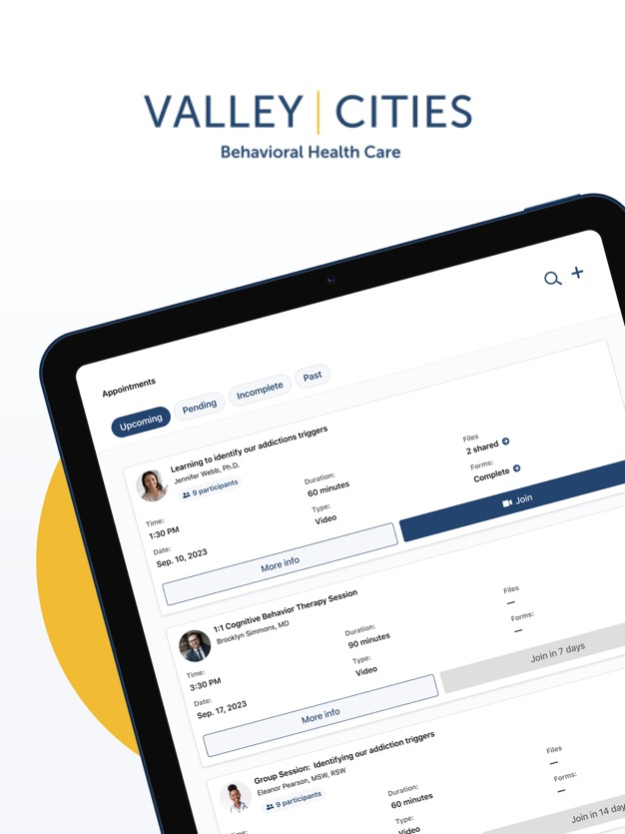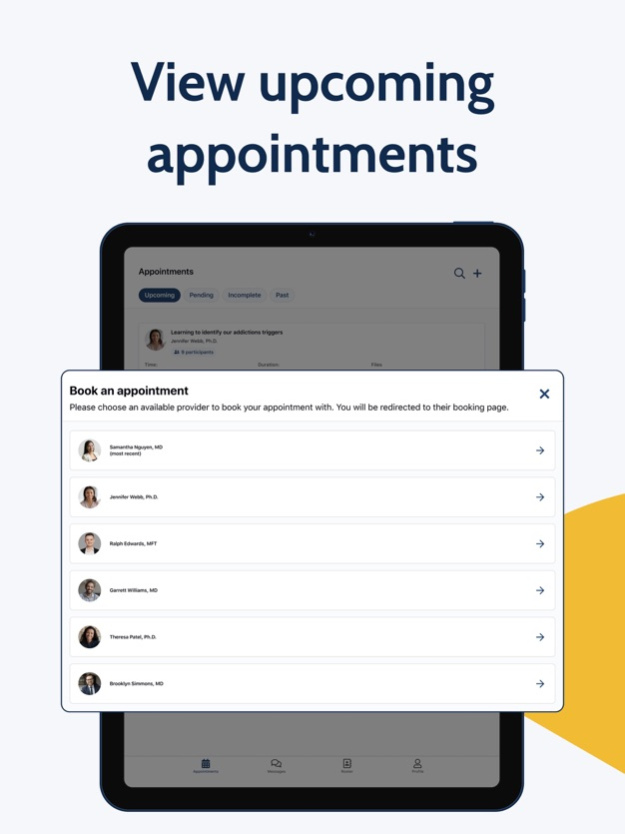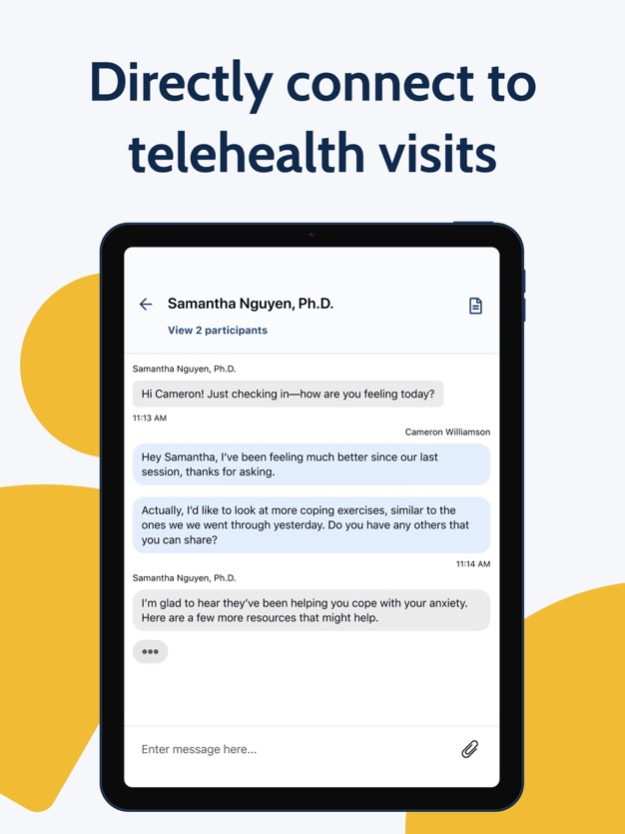Valley Cities Client Portal 3.10.0
Free Version
Publisher Description
Compassion. Connection. Community.
Valley Cities provides outpatient mental health and substance use disorder treatment, along with support services for adults, children, and families living in and surrounding King County, Washington. Additionally, we provide residential inpatient services for substance use disorder intensive inpatient treatment, acute withdrawal management, secure withdrawal management, and involuntary treatment evaluation & management for those with a mental health disorder and requiring these levels of intervention.
We believe that with treatment, anything is possible.
The Valley Cities Behavioral Health Care mobile app helps connect you with vital information to support your behavioral health and wellness. Whether you use the app to connect with us for an intake assessment, for ongoing support, to manage your appointments, or receive your care virtually – this mobile app will provide an easy and convenient way to stay connected with your support team.
You can do this. Your recovery starts now.
Feb 16, 2024
Version 3.10.0
- Bug fixes and improvements
About Valley Cities Client Portal
Valley Cities Client Portal is a free app for iOS published in the Health & Nutrition list of apps, part of Home & Hobby.
The company that develops Valley Cities Client Portal is VALLEY CITIES COUNSELING AND CONSULTATION. The latest version released by its developer is 3.10.0.
To install Valley Cities Client Portal on your iOS device, just click the green Continue To App button above to start the installation process. The app is listed on our website since 2024-02-16 and was downloaded 1 times. We have already checked if the download link is safe, however for your own protection we recommend that you scan the downloaded app with your antivirus. Your antivirus may detect the Valley Cities Client Portal as malware if the download link is broken.
How to install Valley Cities Client Portal on your iOS device:
- Click on the Continue To App button on our website. This will redirect you to the App Store.
- Once the Valley Cities Client Portal is shown in the iTunes listing of your iOS device, you can start its download and installation. Tap on the GET button to the right of the app to start downloading it.
- If you are not logged-in the iOS appstore app, you'll be prompted for your your Apple ID and/or password.
- After Valley Cities Client Portal is downloaded, you'll see an INSTALL button to the right. Tap on it to start the actual installation of the iOS app.
- Once installation is finished you can tap on the OPEN button to start it. Its icon will also be added to your device home screen.